
In this picture I found a picture of my cat that I had taken a long time ago. It is a good picture but in the right hand corner you could see the camera strap hanging down. So the first thing I did was crop that out. Next I wanted to make the picture a little more interesting so I decided to add a filter. I tried a few before I found on that I liked. The one I eventually choose was a filter called cartoon. I adjusted some of the settings until I got the darkness just right. I liked the way the picture turned out and that is why I decided to add it to my portfolio.





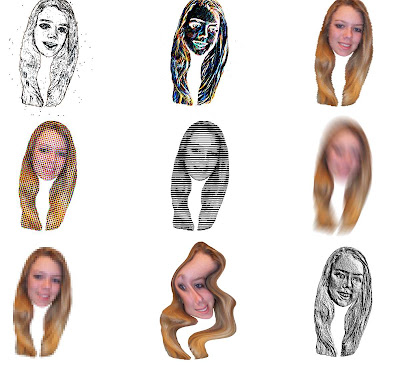

 In my abstract art project I used many circles and ovals. I also used other shapes with soft rounded lines. There were no sharp edges or corners on any of my shapes. The tools I used to create my art project were the ellipse select tool, which allowed me to make perfect round circles. I also used the free select tool which let me make my own shapes. The bucket fill was another tool I used to fill in my circle and background with color. In my project I chose to only use cool colors to create a peaceful serene mood. It is also pleasing to the eye because one color does not distract you from the others.
In my abstract art project I used many circles and ovals. I also used other shapes with soft rounded lines. There were no sharp edges or corners on any of my shapes. The tools I used to create my art project were the ellipse select tool, which allowed me to make perfect round circles. I also used the free select tool which let me make my own shapes. The bucket fill was another tool I used to fill in my circle and background with color. In my project I chose to only use cool colors to create a peaceful serene mood. It is also pleasing to the eye because one color does not distract you from the others.

